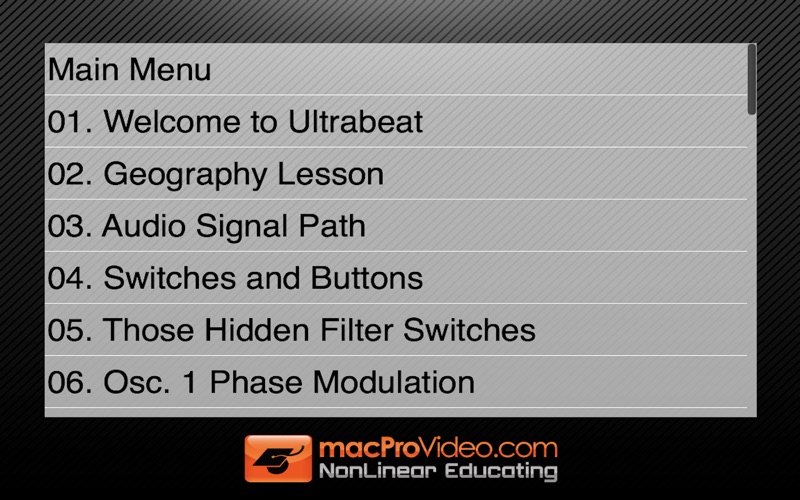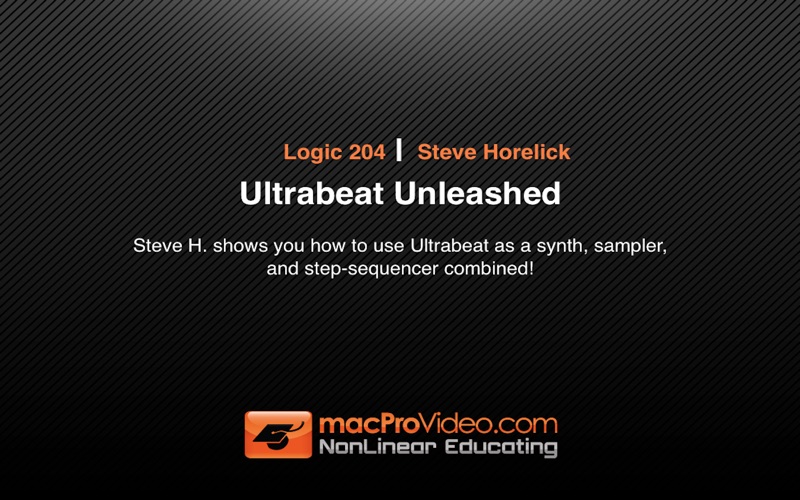
Course For UltraBeat Drum Machine
2-hours of Logic Studio UltraBeat tutorial-videos. Steve H. shows you how to use Ultrabeat as a synth, sampler, and step-sequencer combined!
Steve H. is at it again with this power-house tutorial showing you how to use Ultrabeat.
The tutorial starts with a detailed exploration of Ultrabeats interface. Youll learn how to trace the signal path from start to finish through the instrument - along the way youll learn how Ultrabeats switches and buttons (including hidden switches) function to control its sound.
Youll move on to a detailed exploration of oscillators as you discover how to synthesis drum sounds from the ground-up in Ultrabeat. Why use presets ... make your own unique drum sounds by watching these videos!
Next youll explore filters, envelopes & modulators as you shape your oscillators to create your sound.
The second half of the tutorial moves into the groove. In this section youll learn how to create drum patters using Ultrabeats built-in step sequencer. By the end of the video, youll be ready to put your vintage 909 (and your favorite drummer) in the closet - Ultrabeat has the sounds and versatility youre after!
Table of Contents:
01. Welcome to Ultrabeat
02. Geography Lesson
03. Audio Signal Path
04. Switches and Buttons
05. Those Hidden Filter Switches
06. Osc. 1 Phase Modulation
07. Osc. 1 Frequency Mod.
08. Osc. 1 Using Side Chain
09. Osc. 2 Sampler Part 1
10. Osc. 2 Sampler Part 2
11. Osc. 2 Physical Modelling
12. The Noise Generator
13. Ring Modulation
14. Filter & Distortion Section
15. Modulation Envelopes
16. Modulation LFO’s
17. Via Secrets Revealed
18. Using Vias as Modulators
19. Voice EQ
20. Voice Pan & Stereo Spread
21. Sequencer Geography
22. Step Essentials
23. Creating Patterns
24. Advanced Techniques
25. Full View Grid Mode
26. Using Pattern Mode
27. Parameter Offset Sequencing
28. Voice Mute Mode
29. Output Trigger Groups
30. The Keyboard Map 24 + 1
31. Importing Voice Presets
32. Chopping Audio
33. Swing and Accents
34. Patterns into Regions
35. Multi-Channel Outputs